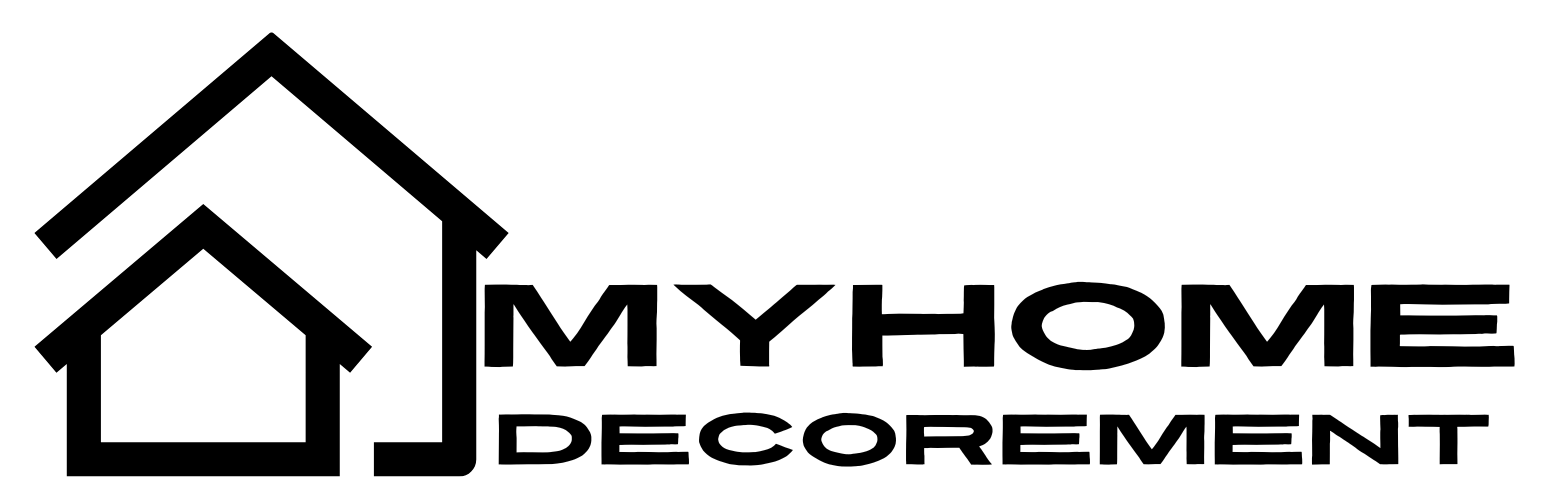In the rapidly evolving world of mobile technology, security is a major concern. As manufacturers strive to protect user data, they implement various security measures, one of which is the Factory Reset Protection (FRP) lock. While FRP is an essential feature for safeguarding personal information in case of theft or loss, it can also pose a significant challenge if a user forgets their credentials or purchases a second-hand device that is locked. This is where tools like Vnrom FRP Bypass Apk come into play. In this comprehensive guide, we will delve into what Vnrom FRP Bypass is, how it works, and why it has become a popular solution in 2022.
Understanding FRP and Its Importance
Factory Reset Protection (FRP) is a security feature introduced by Google for Android devices running version 5.1 (Lollipop) and above. When an Android device is reset to factory settings, FRP prevents unauthorized access by requiring the original Google account credentials used to set up the device. This measure is designed to deter thieves and protect user data. However, FRP can also lock legitimate users out of their devices if they forget their Google account information or purchase a used device that hasn’t been properly reset.
What is Vnrom FRP Bypass Apk?
Vnrom FRP Bypass Apk is a specialized tool designed to help users bypass the FRP lock on their Android devices. Developed by Vnrom, this application allows users to regain access to their locked devices without needing the original Google account credentials. The tool is particularly useful for those who have forgotten their login details or acquired second-hand devices that are locked by FRP.
How Does Vnrom FRP Bypass Apk Work?
The Vnrom FRP Bypass Apk works by exploiting certain vulnerabilities in the Android operating system. Once installed on a locked device, the application guides users through a series of steps to bypass the FRP lock. Here is a general outline of how the process works:
- Download and Install: Users need to download the Vnrom FRP Bypass Apk file onto their device. This can be done using an OTG cable, SD card, or direct download if the device can access a browser.
- Launch the Application: After installation, users open the app, which then prompts them to navigate through the settings to enable certain options such as Developer Mode and USB Debugging.
- Bypass the FRP Lock: Following the on-screen instructions, users will be able to bypass the FRP lock, effectively removing the requirement to enter the original Google account credentials.
Advantages of Using Vnrom FRP Bypass Apk
There are several advantages to using Vnrom FRP Bypass Apk:
- Ease of Use: The application is user-friendly and does not require technical expertise, making it accessible to a wide range of users.
- Compatibility: Vnrom FRP Bypass Apk supports a variety of Android devices and versions, ensuring broad applicability.
- Efficiency: The tool provides a quick and effective solution to bypass FRP locks, allowing users to regain access to their devices without lengthy procedures.
- Cost-Effective: As a free tool, Vnrom FRP Bypass Apk offers a cost-effective alternative to professional unlocking services, which can be expensive.
Step-by-Step Guide to Using Vnrom FRP Bypass Apk
To successfully use Vnrom FRP Bypass Apk, follow these detailed steps:
- Prepare Your Device: Ensure that your device has sufficient battery life. You may also need an OTG cable or SD card if you cannot download the Apk file directly.
- Download the Apk File: Obtain the Vnrom FRP Bypass Apk file from a trusted source. It is crucial to download the file from a reputable website to avoid malware or corrupted files.
- Install the Apk File: Transfer the Apk file to your locked device using an OTG cable or SD card. If your device can access a browser, you can download the file directly.
- Enable Installation from Unknown Sources: Go to your device’s settings and enable the option to install applications from unknown sources. This step is necessary to install the Vnrom FRP Bypass Apk.
- Open and Launch the Application: Locate the Apk file in your device’s file manager and open it to initiate the installation. Follow the on-screen prompts to complete the installation process.
- Follow the Instructions: Once installed, open the application and follow the detailed instructions provided. This will typically involve enabling Developer Mode and USB Debugging.
- Bypass the FRP Lock: Complete the process as instructed by the app. This usually involves navigating through various settings to ultimately bypass the FRP lock.
- Restart Your Device: After the FRP lock is bypassed, restart your device. You should now be able to access it without being prompted for the original Google account credentials.
Potential Risks and Precautions
While Vnrom FRP Bypass Apk is a powerful tool, it is essential to be aware of potential risks and take necessary precautions:
- Security Risks: Downloading Apk files from untrusted sources can expose your device to malware or viruses. Always ensure you download from reputable websites.
- Legal Considerations: Bypassing FRP may be against the terms of service of certain manufacturers or carriers. Ensure you understand the legal implications in your region before proceeding.
- Data Loss: While bypassing FRP should not delete data on your device, it is always prudent to back up any important information beforehand.
Alternatives to Vnrom FRP Bypass Apk
Although Vnrom FRP Bypass Apk is a popular choice, there are other methods and tools available for bypassing FRP locks:
- Professional Services: Many mobile repair shops offer FRP bypass services, which can be a viable option for those uncomfortable with DIY methods.
- Other Bypass Tools: There are several other FRP bypass tools available, such as FRP Hijacker, Pang FRP Bypass, and D&G Password Un locker. Each tool has its own set of features and compatibility, so it may be worth exploring alternatives.
- OEM Support: Some device manufacturers provide official support for FRP issues. Contacting the device’s customer support can sometimes lead to a resolution without needing third-party tools.
Conclusion
In conclusion, Vnrom FRP Bypass Apk is a valuable tool for anyone facing the challenge of an FRP-locked Android device. Its ease of use, compatibility with a wide range of devices, and cost-effectiveness make it a go-to solution for many users. However, it is essential to approach the process with caution, ensuring that you download the application from a trusted source and understand the potential risks involved.
By following the detailed steps and taking necessary precautions, you can successfully bypass the FRP lock on your device, regaining access and functionality. Whether you are dealing with forgotten credentials or a second-hand device, Vnrom FRP Bypass Apk provides a straightforward and effective solution in 2022 and beyond.
Read also: check